Apple iOS 5 Overview
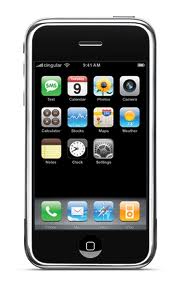
Related Links
- iOS-Android Smartphones and Application Downloads a Huge Hit for Christmas
The latest statistics are in on Christmas time Android and Apple device activations and the corresponding application downloads that took place over the same timeframe. - iPad3?? What Will it Look Like?
This hub includes features and functionality that I predict will be part of Apple's next generation iPad tablet device. Rumors have it being announced within the next month so check out my thoughts. - Tablets, Cellular or Wifi?
When purchasing a new tablet, you need to decide whether WiFi connectivity is enough or if you need cellular access within the tablet. This help helps explain the options and provides a recomendation. - Apple;s iCloud
The latest buzz word in the industry is "The Cloud". In this article, see how Apple's iCloud can help yo out in your everyday routinees, especially if you use multiple devices. - Android vs. Apple
The smartphone/tablet market is pretty much a two-horse race with Apple and Android dominating. This article provides my views on the two different operating systems and welcomes your comments.
iOS is the operating system that runs on Apple’s mobile devices. The latest version of this operating system is iOS 5 and it was releases on October 12, 2011. It runs on all versions of the Apple iPhone (3GS, 4, 4S), the iPod Touches (3rd and 4rth generation), and both iPad’s.
So what’s so special about iOS 5? This hub will try to provide a brief overview of some of the top features and capabilities on this new version of the OS.
iMessage
iMessage is a new application that Apple has included in iOS 5 that basically allows you to send messages between other iOS 5 users. The unique thing about this application is that it is tightly integrated in the iPhone messaging services. If one iOS 5 user is messaging to another iOS 5 user, then the message gets sent over WiFi (where available) or over the data network which your cell phone is connected. By doing this, it prevents you from any possible extra charges for SMS usage or overages.
The application is intelligent enough to know if the two messging customers are both on iOS 5 or not. If they are, the messages are sent over the data network, not the normal SMS signaling channel. This helps those that don’t have unlimited SMS
iOS 5 now has Twitter integrated in with it, which will be very helpful for all those big Twitter users out there. The integration allows Tweeting to be one of the options when you’re looking to communicate a given link, web page, photo, or video.
Newstand
Newstand is a new folder on your iOS 5 device that is basically the equivalent of iBooks but this application lets you buy and maintain individual news or magazine apps the same way iBooks does for books. Once you subscribe to different magazines and/or publications, those will automatically get downloaded to you Newsstand App of ios 5.
Photos
The newer iPhone 4S boasts a really nice camera on board, so the ability to take great photos from your cell phone is now a reality. New hardware doesn’t have anything to do with iOS5 but once you take those lovely photos, the Photo application takes over. Included in this application is the ability to perform some basic editing, which entails cropping, rotating, red-eye removal, and auto enhance.
Safari
The Apple Web browser, Safari, was pretty much untouched and carried directly over into ios 5. That being said, one new addition is the “Reader”. Basically, Reader takes the content of a web page and basically strips it doen to bare necessities which makes it alittle easier to read.
Reminders
This is your typical “To Do” list coming to you now built into iOS 5 as an application to remind you of all the things you need to do and keep track of.
Notification Center
The new Notification Center is similar to the same functionality on the competing Android devices. Basically, you can get to the Notification Center from any screen by simply holding your finger at the top of the screen and swiping down. Anytime you get a new message or have a calendar entry, the notification center will kindly beep at you to let you know you have some notifications.
Siri
One of the best new features of iOS 5 is Siri. Siri is your own personnel assistant that responds to spoken commands. Today, it’s only available on the iPhone4S. You can ask Siri anything and it will return an answer. This feature is not just fun to play with, but also comes in handy when driving. Using it hands-free through my Bluetooth headset, I found myself being productive on my drive into work. I can send text messages, send emails, set reminders, and create calendar entries all by simply talking to Siri. I can also have Siri read me back my most recent messages and tell me what my schedule looks like for the day. This is a great feature which I feel will become a maintay in all future products.
iCloud
Apple integrate iCloud into the iOS 5 operating system. The Cloud is great for someone that has multiple devices, like myself, See my other Hub entitled Apple's iCloud. I have an iPad2 and an iPhone4S. With the iCloud, I can start a document on my iPad2, then later work on it while out on my iPhone4s, then when I get back home, pick back up where I left off back on my iPad2. Basically, the iCloud keeps all my files in synch between the two device by virtue of the Cloud, which allows me to view and work on them seamlessly, regardless of the device I’m using. If you also have an Apple laptop or Macbook Air, that too will be in synch with all your other devices.
The other great adventure of iCloud is with picture taking. The camera on the iPhone4S allows for great photo taking. While I’m out, any photos I take using my phone immediately get sent to the cloud and become available from any of my other devices. That means my wife at home can view the photos realtime on my iPad2 while I’m out taking photos at one of our kids sporting events. By virtue of iCloud, the photos also become immediately available on my Apple TV (see Hub Apple TV, A High Level Overview) which means the entire family can be sitting home in front of our large 55inch HD TV viewing photos that I’ve just taken out in the field or halfway around the world.
The iCloud service, which was announced by Steve Jobs when he introduced iOS 5, is a free service of iOS 5, providing you up to 5Gb of storage in the cloud. If you find you need additional memory space with iCloud, there are options to purchase more disk space.
AirPlay Mirroring
This new feature of iOS 5 allows you to connect your Apple device to a TV via an HDMI adapter (or VGA adaptor) and display up on the TV whatever you are viewing on your Apple device. This comes in especially handy when you have photos on your small screened iPod or iPhone that you want to share with a small audience. By connecting and running AirPlay Mirroring, the content from your small screen are immediately displayed on your TV so others can view without having to crowd around your little handset.
If you have the latest Apple TV, this becomes even better. You’re able to project the contents of your Apple device onto your TV without even connecting your device to the TV. It can all be done wirelessly, assuming you have a Wifi network.
Conclusion
So as you can see from this summary of capabilities, iOS 5 brings a lot to the table in terms of productivity and usefulness.






