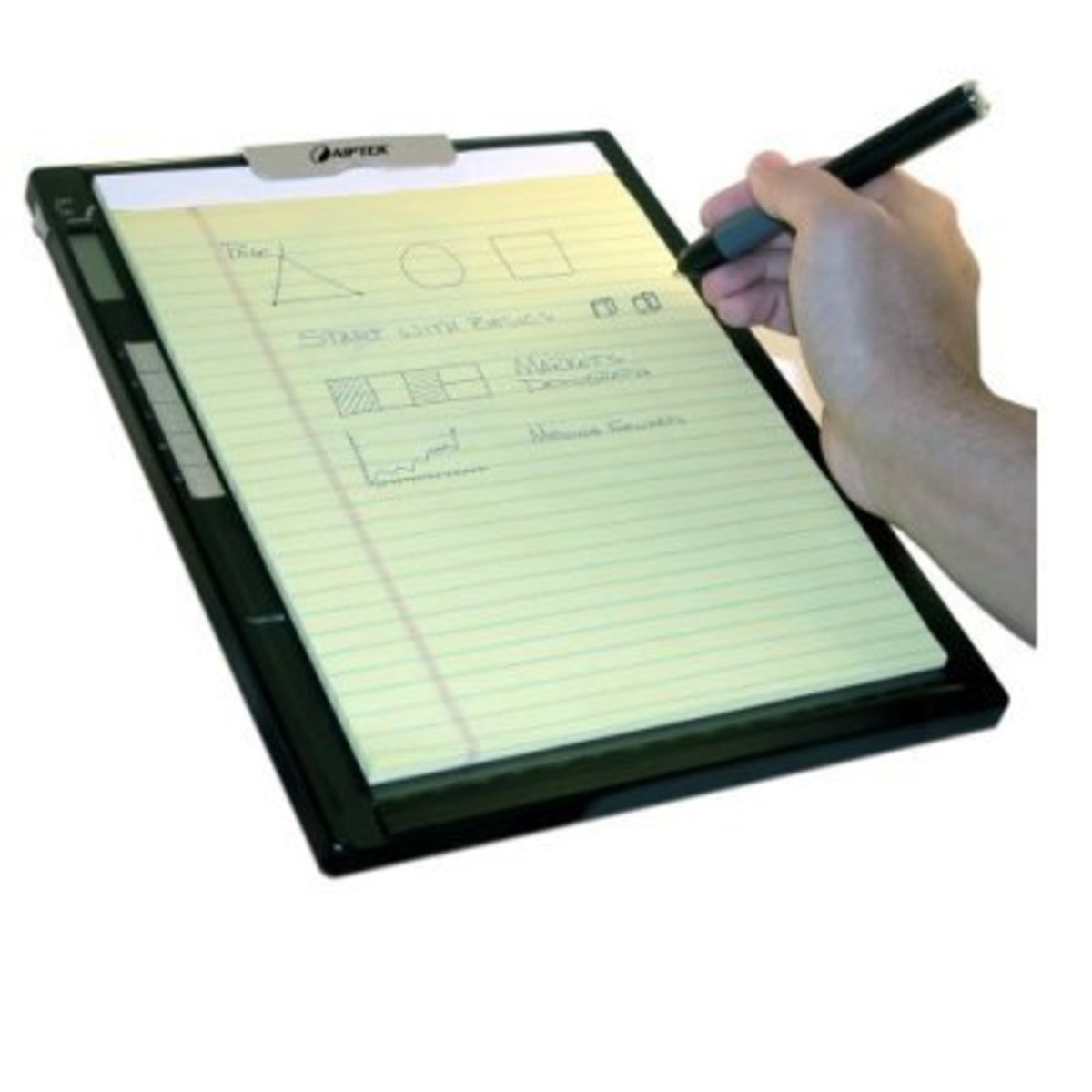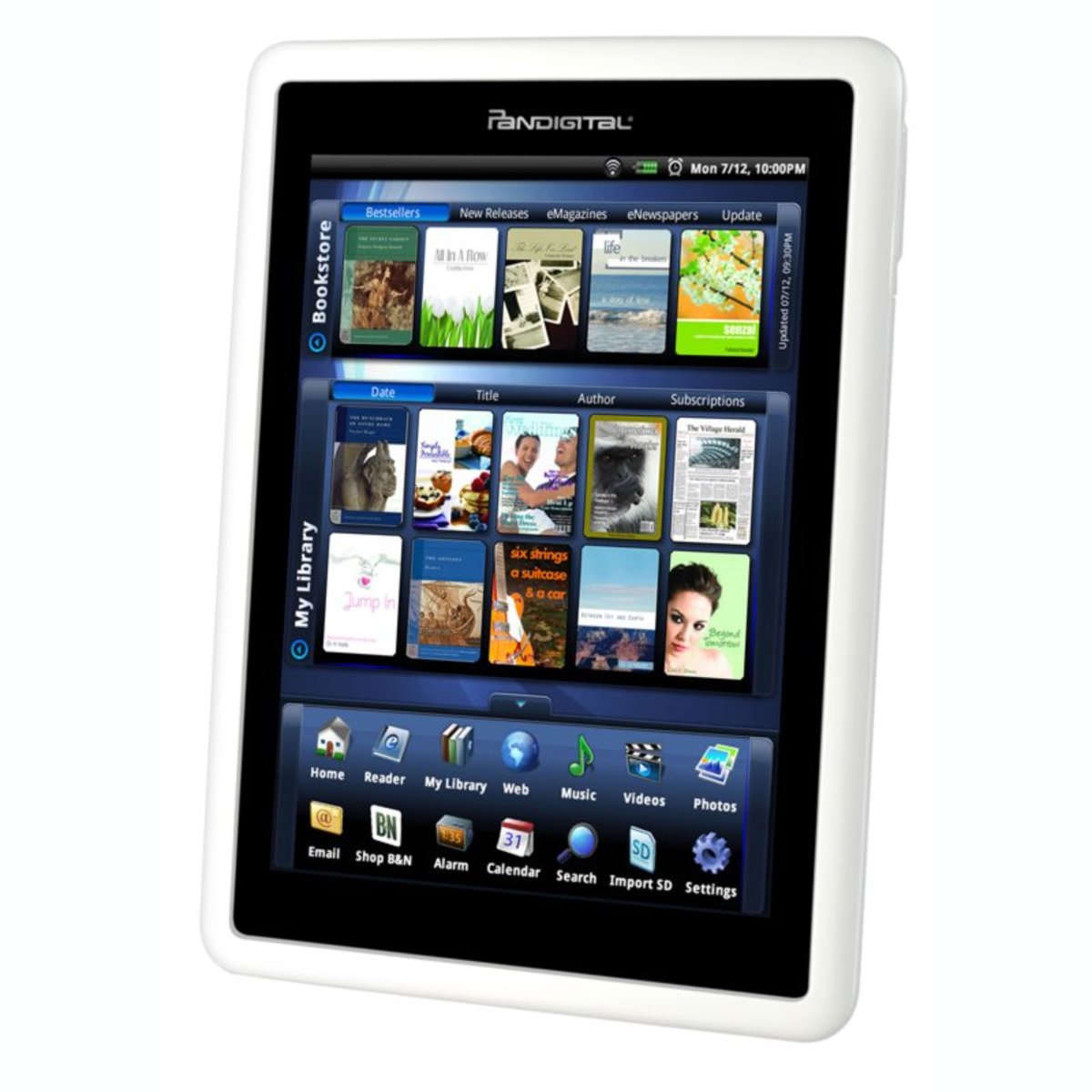- HubPages»
- Technology»
- Computers & Software»
- Computer Buying Guides
Tablets, Cellular or Wifi?

Since 2011 was the year of the tablet, and it looks like that trend will continue into 2012, My question to you is which wireless technology do you prefer, or need in your tablet? You probably thought I was going to ask which operating system do you want on your tablet. That discussion is meant for a separate hub (see Apple OS vs Android). Back to the topic of this discussion, all tablets that I'm aware of come with the minimum of Wifi wireless capability. Is that adequate enough for most people? In my opinion, the answer to that question is "Yes".
What Are My Cellular Options?
The other option you have in most, but not all tablets, is the ability to purchase with macro cellular network connectivity.built into the device. I was careful not to say 3G connectivity because then I'd be limiting myself to Apple's iPad. Today, Apple only supports 3G technologies in their iPad2 (EVDO for Verizon Wireless, aka VZW, and HSDPA from AT&T). The iPad2 is also available on a few other mobile operator networks in the US. Android based tablet do exist today that support the 4G technology of LTE. The two that come to mind are the LTE Samsung Galaxy Tab™ 10.1 and the Motorola Xoom, both commercially available on Verizon Wireless' 4G LTE network.
Why Would I Need Cellular Connectivity in my Tablet?
Having cellular connectivity in your tablet give you the added advantage of being able to connect to the internet pretty much anywhere your cell phone works. This means that wherever your cellular service provider has coverage, you'll be able to connect to the internet with your tablet. This means no searching around for a WiFi network. You will be able to connect almost anywhere. I personally have an iPad 2 with Verizon Wireless EVDO cellular service. It is a real nicety not to have to rely on WiFi networks in order to be productive on my tablet. Even though the iPad2 has both cellular and Wifi, I find myself almost soley staying on the cellular network. Now the caveat to that statement is that my company pays for my cellular service. If I were paying, due to the data caps operators enforce, I would try o work off of Wifi as much as possible to avoid data overage fees.
So what's the negatives about having a tablet with cellular service? For one, the monthly cellular access fee you will need to pay your mobile service provider. For example, VZW has three plans for tablet users based on the amount a data you think you will use in a given month. The plans are:
2GB – $30/Month 5GB – $50/Month 10GB – $80/Month
If your budget allows for such monthly payments, than I'd say go for it. But if most people are like myself, that's a monthly expense I would prefer to do without.
The other key issue is typically, tablets with embedded 3G or 4G obviously cost more than the Wifi-only versions of the same tablet. So again, money is the big downside to cellular tablets.
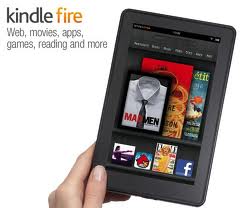
Why Is WiFi All You Need?
Today, you can find WifI networks almost anywhere. It's getting to the point where WiFi is almost becoming ubuquitous and most of those networks can be accessed for free. Because of this, a WiFi enabled tablet should be able to take care of a majority of your needs. Sure, there will be those times your out somewhere and there are no WiFi networks around, and you really need to access something on your internet. My question to you, are those rare and infrequent time justification enough to enter into a 2 year contract at $30, $50, or $80 per month? Probably not!!!
Most people already have Wifi networks in their homes and that's probably where you will spend a majority of your time using your tablet. In my household, aside from my iPad 2, we also have a Wifi-only iPad and a just acquired Kindle Fire. The only wireless option available on the Fire is Wifi, so that choice is made for you. Both my sons that use these tablets ar ejust fine with the WiFi only access since the most of the time spent on these devices is in our home where the house is covered by two (not one) WiFi access points.
What if You're Still Not Sure?
If you really think you'll need the cellular communication for those rare times when you can't find a WiFi network, the better option in my opinion would be to go with a Mobile Hotspot device. Very briefly, a mobile hotspot is simply a mobile Wifi access point that up to 5 devices can connect to on the front end, and the device itself connects to the Internet via the cellular network (either 3G or 4G). For more information about Mobile Hotspots devices, see my Hub entitled Mobile Hotspots (Cellular Backhaul).
So why is a mobile hotspot better? First off, you only need to purchase the Wifi-enabled version of the tablet you want. Second, with a mobile hotspot, yes you will need to pay a monthly service fee to your service provider, but now, that device can be used by multiple devices. For example, I'm sure along with your tablet, you still have a laptop. Chances are, your kids have iPod Touches. You may also have plain Kindle or Nook e-Readers. With all those Wifi devices, the can all share the mobile hotspot and get access to the Internet where normal Wifi networks aren't available. Basically, you will be taking a WiFi network with you everywhere you go.
This solution is great for long car rides, especially to keep the kids entertained. As a matter of fact, before Apple supported 3G in their iPads, mobile operators sold a bundled solution to their customers which consisted of a WiFi-only enabled iPad along with a Mobile Hotspot device.
If you are seriously interested in this solution, I would recommend the Novatel M4510L (see my hub entitled Novatel MiFi M4510L Product Review (Verizon Wireless) ).
Conclusion
So to conclude this discussion, I would recommend you purchase a Wifi-only enbale tablet. You will find planety of Wifi coverage in any city and it will also save you a monthly cellular charge payable to your mobile operator. WiFi, for the most part is free, especially in your home!! If you think you will need cellular capability with your tablet, then look into the mobile hotspot solutions. These are sold by most mobile operators.